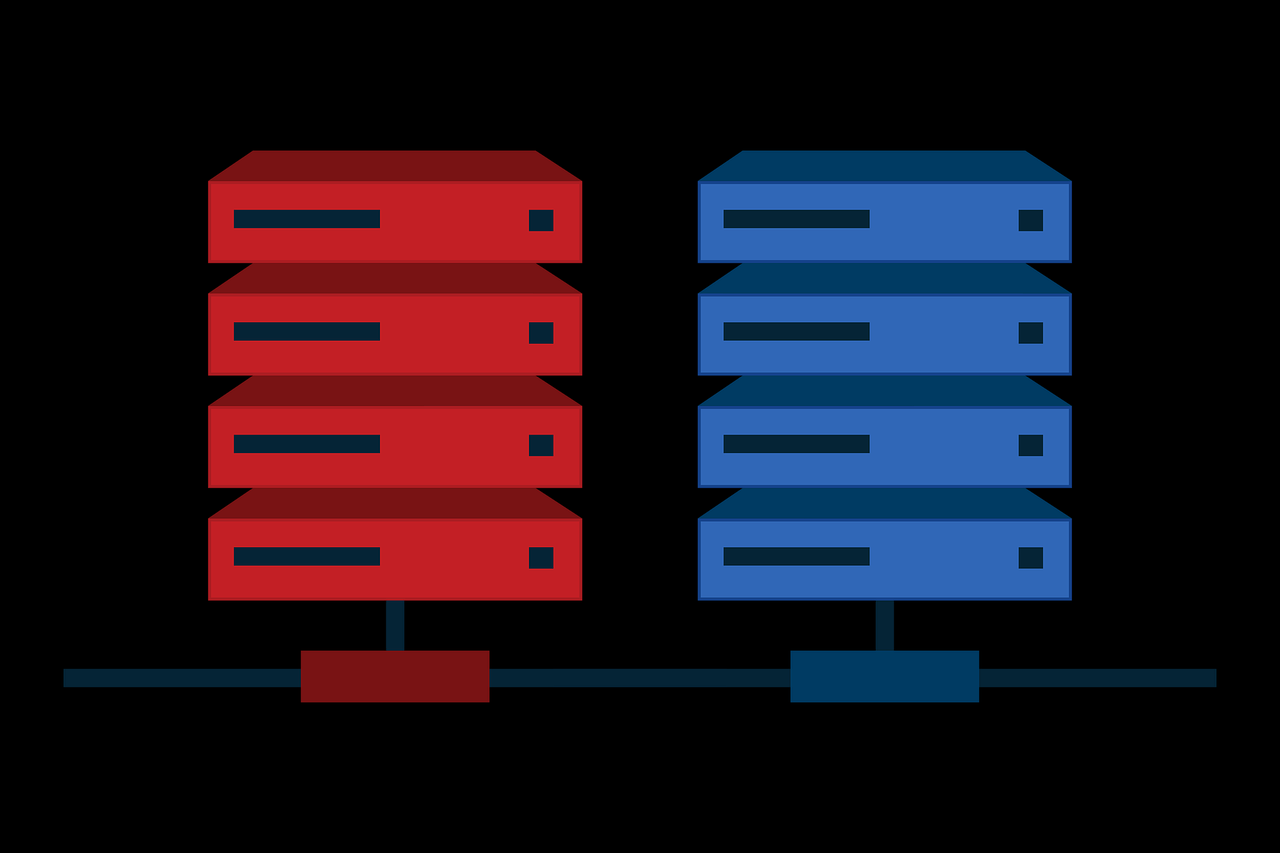< there! If you're running a website or managing an online business, you've probably come across the issue of server traffic exceeding your limits. It’s a common headache in today’s data-driven world, where servers are the backbone of storing and transferring everything from website content to emails, videos, and more. Most of us pay server providers for their services, and a big chunk of that cost often goes toward covering server traffic—the amount of data sent from the server to users accessing your site. But what happens when your traffic goes over the limit, leaving you with extra fees or even a halted service? Let’s dive into some practical ways to tackle this problem. First off, it’s important to get a grip on how server traffic costs are calculated. Providers typically charge based on bandwidth usage, which is essentially the amount of data your server sends or receives per second. If your traffic spikes beyond the agreed limit, the first step is to figure out if this is due to inconsistent traffic patterns. Maybe there’s a sudden surge in visitors, or something else is eating up your bandwidth. Understanding these fluctuations can help you pinpoint the root cause. Next, take a closer look at the applications running on your server. Some apps, especially those handling heavy media like videos or games, can guzzle up traffic without you even realizing it. Dig into your server logs or analytics to see if any specific app is the culprit. If it’s not critical to your operations, consider shutting it down temporarily or optimizing its usage to cut down on traffic consumption. Another option is to revisit your server plan and bump up your traffic limits. As your business grows, your needs evolve, and sometimes the original plan just doesn’t cut it anymore. If you’re seeing consistent overages, reach out to your provider and discuss upgrading your bandwidth allowance. Yes, it might cost a bit more, but it’s often worth it to keep your business running smoothly without interruptions. You might also want to explore using a caching system. Caching stores static content like web pages or media files so that users can load them faster without repeatedly pulling data from the server. This not only speeds up your site but also slashes the amount of traffic your server has to handle. It’s a win-win—better user experience and lower costs. Lastly, think about implementing a load balancing system. This setup distributes incoming server requests across multiple servers, easing the load on any single one. It’s a great way to boost your site’s reliability while keeping traffic costs in check. By spreading out the workload, you’re less likely to hit those pesky traffic limits. Dealing with server traffic overages doesn’t have to be a nightmare. By understanding how traffic costs work, auditing your applications, adjusting limits when needed, leveraging caching, and balancing server loads, you can keep your online operations humming along without breaking the bank. It’s all about finding the right balance to ensure your server performs at its best while staying within a manageable traffic range. What strategies have worked for you? I’d love to hear your thoughts!