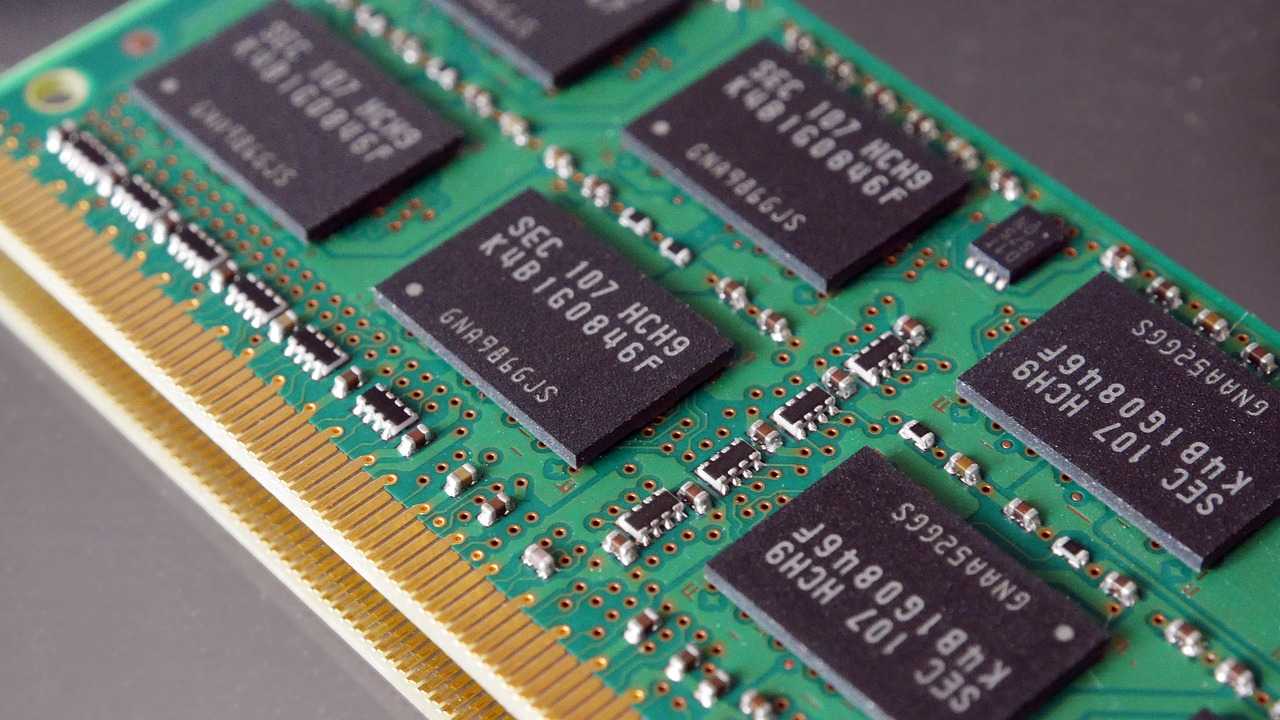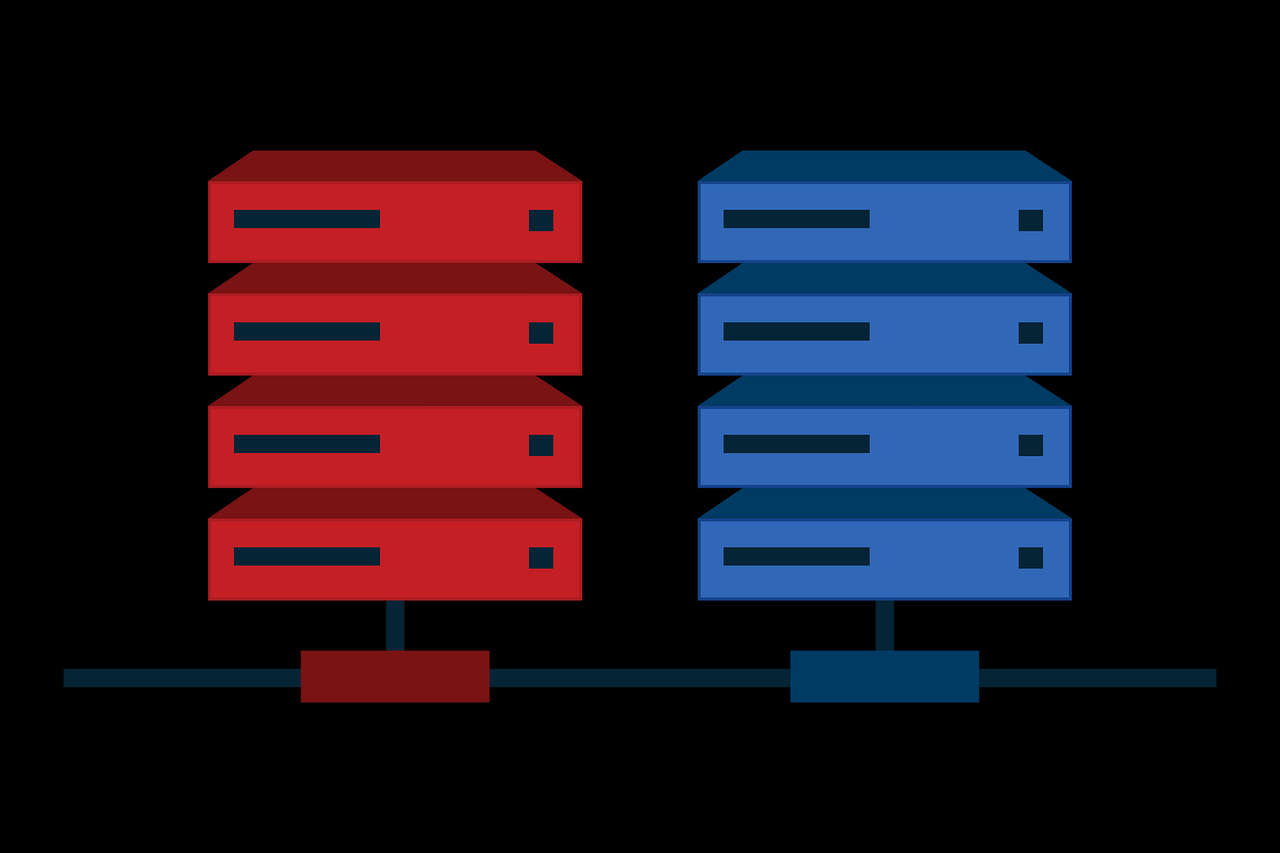Introduction
Creating your own website might seem like a daunting task, but in reality, it can be a straightforward and enjoyable experience for anyone. With this guide, even if you’re starting from scratch, you’ll be able to build a website with confidence and ease.
Step 1: Pick the Right Website Building Platform
The first step in building a website is selecting a platform that suits your needs. This platform will equip you with the tools and resources necessary to bring your vision to life. When deciding on a platform, consider these key factors:
Ease of Use – Can you build a site without technical headaches?
Customization – Does it allow you to tailor the design to your preferences?
Scalability – Will it support additional features as your needs grow?
Let’s explore a few popular options to help you decide:
WordPress
WordPress is a free, open-source content management system that powers everything from personal blogs to corporate websites and online stores. Its popularity stems from a vast library of themes and plugins—both free and premium—that make it easy to create a unique site tailored to your goals.
Squarespace
Squarespace offers a user-friendly suite of tools that enable anyone to craft stunning, highly customizable websites. It also includes built-in features for e-commerce and digital marketing, making it a great all-in-one solution for beginners and professionals alike.
Wix
Wix is a cloud-based website builder that caters to a wide range of industries and website types. With its drag-and-drop interface, you can quickly design personalized pages, even if you have little to no technical experience. It’s a versatile choice for users at any skill level.
Step 2: Select a Memorable Domain Name
Your domain name is your online identity, so choosing the right one is crucial. A good domain should be:
Short and simple, making it easy to spell and remember.

Descriptive, giving a clear hint about your website’s purpose.
Shareable, so it’s easy to promote on social media or in conversation.
Before finalizing your choice, check if the domain is available and consider how it might impact your site’s visibility on search engines. A well-chosen domain can give you a small edge in getting noticed online.
Step 3: Find a Reliable Web Hosting Service
Even if you’re using a free website builder, you’ll need a hosting service to store your site’s data and keep it accessible online. Hosting providers offer the server space and technical support necessary for your website to function smoothly.
When evaluating hosting options, keep these points in mind:
Dependability – Does the provider ensure consistent uptime for your site?
Scalability – Can they accommodate your growth with upgraded plans or features?
Cost – Does the pricing align with your budget?
Step 4: Set Up WordPress
If you’ve chosen WordPress as your platform, the next step is installation. First, sign up for a hosting plan with your selected provider. Once you’ve got your login credentials, you can access the hosting control panel to install WordPress with just a few clicks.
Here’s a quick breakdown of the process:
Log into your hosting control panel.
Look for an app installer like “Softaculous” or “Fantastico,” then select “WordPress” from the menu.

Click “Install” and enter basic details like your site’s name and description.
Set up your admin account to manage the site.
Hit “Install” to complete the setup.
Step 5: Personalize Your Website
Once WordPress is installed, you’ll see a basic version of your site. From here, you can make it your own by tweaking the design and adding functionality. Whether it’s swapping themes, installing plugins, or creating new pages, the possibilities are endless.
Here are some easy ways to customize your site:
Access the WordPress dashboard by hovering over “My Site” and clicking “Manage.”
Change the theme by navigating to “Appearance” > “Themes” > “Add New,” then browsing for a design you love.
Add plugins for extra features via “Plugins” > “Add New,” searching for tools that fit your needs.
Build pages by selecting “Pages” > “Add New,” then entering a title and content.
Set up navigation menus under “Appearance” > “Menus” to organize your site’s structure.
Conclusion
This guide has walked you through the essentials of building a website from the ground up, even if you’ve never done it before. From picking a platform and securing a domain to choosing hosting, installing WordPress, and customizing your site, each step is manageable with a little patience. Now it’s your turn—dive in and start creating a website that reflects who you are!